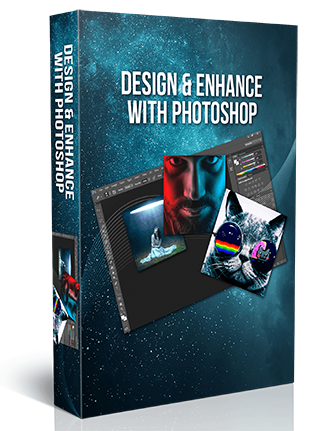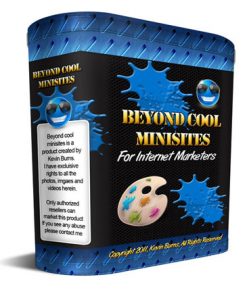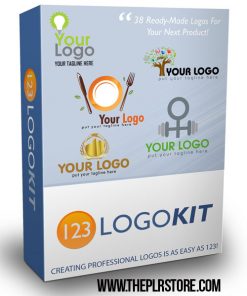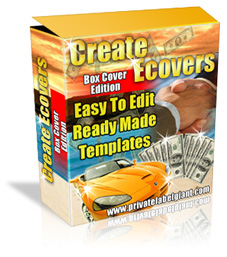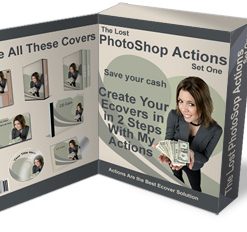Design in Photoshop Videos with Master Resale Rights
File Format: MP4 Video, Web-Ready Format
Number of Videos: 20 Videos (1920×1080)
Video Length: Varies. See ‘Videos Include’ for specifics.
Sales page: Included, HTML
Download Page: Included, HTML
Included Graphics: eCovers, web images
Cover Graphics: JPG and PNG, 3D and flat
Extras: Sales promo video.
Year Released/Circulated: 2025
Suggested Selling Price: $37.00
Design in Photoshop Videos with Master Resale Rights Introduction:
What if you can finally create amazing graphic designs without spending a dime?
If you’ve given this a thought and you want to find a solution…
…then this will be the most important letter you will ever read.
No Need To Hire A Graphic Designer
Heard of Adobe Photoshop?
Even if you are new to the world of design, it is easy to get started with Photoshop.
From beginners to seasoned professionals, Photoshop has all the tools and features you need. It’s simple to use and easy to understand.
Photoshop can turn a beginner into an expert in no time at all.
The more you get use to this software, the easier it gets to create high quality designs without the need to hire a graphic designer.
Photoshop is the #1 tool for anyone looking to create amazing graphic designs and if you’re not using it, then you’re missing out big time.
Design in Photoshop Videos with Master Resale Rights Includes:
Overview – 1 minute, 37 seconds
Pricing and Licensing Options – 2 minutes, 21 seconds
Basic File Types and Options – 2 minutes, 25 seconds
Working with the Interface – 2 minutes, 24 seconds
Working with a Basic Canvas – 2 minutes, 41 seconds
Working with Layers – 3 minutes, 6 seconds
Working with the Move Tool – 2 minutes, 41 seconds
Working with Shapes – 3 minutes, 44 seconds
Working with the Marquee Tool – 2 minutes, 43 seconds
Working with Colors – 2 minutes, 15 seconds
Working with the Paintbucket – 2 minutes, 59 seconds
Working with the Eraser Tool – 3 minutes, 21 seconds
Working with the Text Tool – 3 minutes, 46 seconds
Working with Images – 3 minutes, 3 seconds
Working with Sizing – 3 minutes, 5 seconds
Working with Transparent Layers – 2 minutes, 57 seconds
Using the Crop Tool – 2 minutes, 30 seconds
Working with Layer Styles – 1 minute, 33 seconds
Working with Rotation of Images – 2 minutes, 37 seconds
Conclusion – 1 minute, 17 seconds
Design in Photoshop Videos with Master Resale Rights:
WHAT YOU CAN DO:
Can be sold
Can sell resell rights
Can sell master resell rights
Can sell/give away the sales materials
Can be bundled with other paid products
Can be offered as a bonus for YOUR other paid/free products
Can give away for free in exchange of leads
Can be used as content for your website or social media sites
Can be added to free/paid membership sites
Can be offered through auction sites
Can be used as affiliate bonuses to promote other offers
WHAT YOU CAN NOT DO:
Can NOT use our names or brand in any form
Can NOT sell / giveaway PLR
Can NOT hold us accountable for your customers
Can NOT ask us for a refund once you bought it
Can NOT claim full authorship
Can NOT alter any of the graphics
Browsing: Design in Photoshop Videos with Master Resale Rights